What is Software?
To run any program the computer needs an instruction and these instructions come from the software. It is the opposite of hardware, which is the physical component of a computer system. Software is what makes a computer useful because it allows users to perform tasks such as word processing, web browsing, and playing games.
Software is typically written in a programming language, such as Python, Java, or C++. Once the software is written, it is compiled into machine code, which is the language that the computer's hardware understands. The software is then stored on the computer's hard drive and can be loaded into memory and executed when needed.
There are two main types of software:
System software and Application software.
1) System Software :
System software is a type of computer program that is designed to manage and control a computer's hardware and provide basic services to higher-level software. It is essential for the operation of any computer system and runs in the background, handling the basic functions of the computer. System software acts as an interface between the hardware and the application software that users interact with.
These are the common Examples of system software:
Operating systems: Operating systems are the most important type of system software. They are responsible for managing all of the other software and hardware on a computer system. Examples of operating systems include Windows, macOS, Linux, and Android.
Device drivers: Device drivers are programs that allow the operating system to communicate with different hardware devices, such as printers, scanners, and network cards.
Utility software: Utility software is a broad category of system software that includes a variety of programs that perform specific tasks, such as file management, disk formatting, and antivirus protection.
Shells and windowing systems: Shells and windowing systems provide a graphical user interface for interacting with the operating system. Examples of shells and windowing systems include the Windows Explorer and the GNOME desktop environment.
System software is typically written in low-level programming languages, such as assembly language and C because it needs to interact directly with the hardware. This makes system software more complex to develop and maintain than application software, but it is also essential for the smooth operation of any computer system.
2) Application Software:
Application software, also known as app software, is software that is designed to perform specific tasks for users. It is the type of software that users interact with directly, and it is used for a wide variety of purposes, such as word processing, web browsing, playing games, and managing finances.
Here are some Real-life Examples of Application Software:
Word processors (e.g., Microsoft Word, Google Docs)
Spreadsheets (e.g., Microsoft Excel, Google Sheets)
Databases (e.g., Microsoft Access, MySQL)
Web browsers (e.g., Chrome, Firefox, Edge)
Email clients (e.g., Outlook, Gmail, Mail)
Media players (e.g., VLC Media Player, Windows Media Player)
Video games (e.g., Grand Theft Auto V, Minecraft, Fortnite)
Productivity apps (e.g., Slack, Trello, Evernote)
Business apps (e.g., Salesforce, SAP, Oracle)
Creative apps (e.g., Adobe Photoshop, Illustrator, InDesign)
Mobile apps (e.g., WhatsApp, Facebook, Instagram)
Application software can be developed for a variety of platforms, including desktop computers, laptops, tablets, smartphones, and web browsers. It can be distributed in a variety of ways, including through physical media (e.g., CDs, DVDs), digital downloads, and online app stores.


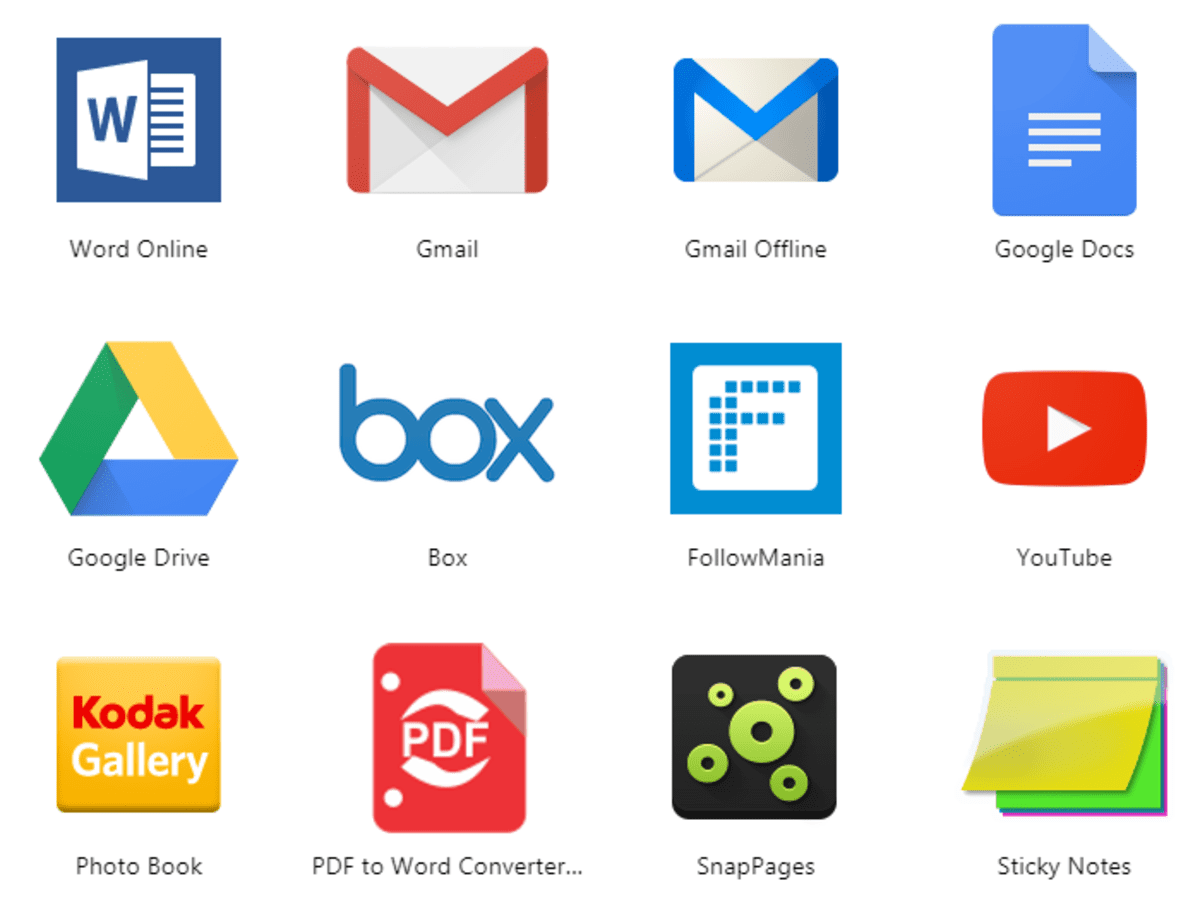
Comments
Post a Comment